




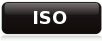
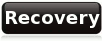



|

|

|

|

|
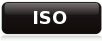
|
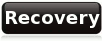
|

|
The following can be used to trouble shoot your system. If you
do not get results from this guide consult your sales associate for
further assistance.
|
INDICATION |
SOLUTION |
|
Terminal display too light or unreadable |
The contrast needs to be adjusted. |
|
Wrong Date In Terminal |
LIP NURIT model |
|
CASH SALE AMOUNT Displayed |
This isn't really a fault as it is an extra feature of the terminal. To get to the check sale screen press the payment key. |
|
INDICATION |
SOLUTION |
|
Receipt is missing disclaimer paragraph, signature line, printed name line, or phone number line. |
Lip Nurit Terminals Press MENU/ESC (If terminal asks for password it will be the day & month ddmm format). Then press 36. Terminal will respond with 'CHOOSE EDC TYPE'. Press VOID until it says 'CHECK' Press ENTER. Press 2 three times. Press MENU/ESC until it goes back to CREDIT SALE ACCOUNT. If this still doesnt fix it then it is missing from the download file. Call the main office tell them to add the name & phone # lines to the 'trailer message' in the download file. Once done re download the terminal. |
|
No receipt prints and terminal is flashing |
Lip Nurit Terminals Press MENU/ESC and 32. Terminal will will say 'MANAGER CARD OR ESC for PASSWORD'. Press MENU/ESC and put in the day and month in the format of ddmm and press ENTER. Terminal will respond with 'NO PAPER MODE 1 YES'. Press 2 and ENTER. Press MENU/ESC until terminal goes back to CREDIT SALE ACCOUNT. |
|
Receipt prints but is blank |
Thermal paper printer Most Common used The paper is up side down. The paper should feed off the bottom of the roll into the terminal. Two Ply receipt Rarely used This type will have a white & yellow copy. Is usually due to the ink cartridge being out of ink. |
|
No Receipt Prints or it prints garbage characters. |
This applies to the IVI 3000. That printer is not compatable to the terminal. It doesnt mean the type of printer is not compatable. Some printers are factory set to communicate using a specific baud and bit pattern. Normally that can not be changed. The printer can be turned off and back on again. Sometimes that will reset it but if it still doesnt work then the printer will need to be replaced. |
|
DISPLAY |
PROBABLE CAUSE |
|
D.L. INPUT WRONG |
The drivers license was not entered correctly or the wrong state code was used. Insure you enter all letters and numbers of the license. Use the ALPHA COPY key to convert the number to the letter on the key. |
|
INVALID CHK # |
The check number does not match what is on the check or the check is a temporary check. Temporary checks can not be truncated. |
|
BAD MICR READ |
There was an error from the check read. Re try transaction. |
|
INVALID AMOUNT |
Either '0' was entered or a negative number. The amount must be at least $1.00 or more |
|
SWIPE DL TO APRV |
This is more of a security precaution than an error. Do the transaction again. When the terminal prompts for the license it must be swiped through the card reader. |
|
CANT READ SWIPE |
When the license was swiped the card reader did not pick up all the data. Try again, if it still fails then key it in. |
|
NO LINE |
The terminal does not see the phone line or the line is being
used by someone. Check the phone connections and verify the line
is open for the terminal to use. |
|
NO CARRIER |
The terminal may not have actually dialed out. Make sure there is dial tone for the terminal. make sure the phone cord is plugged
into the jack labled 'LINE' on the termnial if there is more than one jack. |
|
NO DIAL TONE |
The terminal does not see the phone line or the line is being
used by someone. Check the phone connections and verify the line
is open for the terminal to use and its plugged into the jack on teh terminal that says 'LINE' if there is more than
one jack on the terminal. |
|
NO ENQ FROM HOST |
This is usually caused by static on the phone line. Try it again |
|
CORRUPTED REPLY |
This is usually caused by noise on the phone line. Do the transaction again. Don't worry about charging the account twice. Our system will only process a check one time regardless of the number of times attempted. |
|
CHECKS DISABLED |
This indicates the imager was unable to upload its images. The terminal will stop accepting checks until the imager is able to upload the check images. At this point go to the section below where it says 'Image Upload failed' to fix the problem. |
|
INDICATION |
PROBABLE CAUSE/SOLUTION |
|
Light on check reader goes red when a check is swiped and terminal doesn't respond |
If check reader light goes RED as check is running through, the check may be too damaged to work. If the check is folded or in any other way not 'Crisp' it could be at fault. See if the customer can give you another one to try. If this is an on going problem the reader could be too close to something electrical. Computers, printers, power supplies generate magnetic fields which interfere with the readers operation. Make sure the reader is at least a foot away from other devices. Turn the power to the reader off and back on again to reset. If the reader still fails it could be going bad. Contact the sales rep for replacement. |
|
light does not go red when check swiped. Light blinks off & back on. Terminal does not respond |
The check reader is probably not configured. This applies to all except the RDM and Ingenico Imagers. Make sure the proper configuration check has been run through the reader. A configuration check looks similar to a normal check except it will have a picture of a terminal on it and the name of terminal it is for. Normally the reps will have these to set up the merchant's terminals. If they don't have any please contact us so we can get them out to the rep. When the configuration check is run through the green light will blink several times. Once this is done try it again. If this doesn't work check the cables. On Lip Nurit terminals the check reader cable must be plugged into COM 1 or RS232. Verify it since there are 2 ports that look the same COM 1 & COM 2. On Verifone Tranz 420/460 terminals make sure it is plugged into the jack labeled RS232. On other Zon & Tranz terminals it must be plugged into the printer port. If after configuring and checking cables it still fails then the reader could either be a 'half set' reader which is not compatible or is bad. Another posibility is the file build is incompatable for the service selected on Nurit. This can be corrected by using a different application. The most common ones that fail are the 6 plus and 7 plus applications. A better choice is usually the 6 std and 7 std. It may also be due to the rep not sending the ESC 39 report which shows the application the terminal has. If we build the file with a different application than what it has it may not work correctly. In those cases the rep should re-download from the credit card providor and print the ESC 39 report and send it to us so we can make the necessary corrections. |
|
Check reader will not feed check |
If no light is lit on the reader the power supply should be checked. If the power is plugged in, the power supply itself is probably bad. Please contact sales rep to get replaced. If the light is lit but it will not pull the check through then it has a bad check sensor switch. It will need replaced. Contact the sales rep for replacement. |
|
Image Upload Failed |
This can be several things. |
© 2000 Global Check Svc. All registered trademarks/trade names belong to their respective owners