
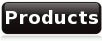




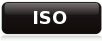
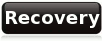



|
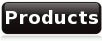
|

|

|

|

|
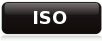
|
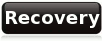
|

|
|
POWER |
You should have a power supply with your terminal and a separate unit for your check reader. The terminal will have '***READY100 ***' displayed. The check reader will have the green light lit. |
||||||||||||||||||
|
PAPER |
The paper should be coming off the spool from the bottom into the terminal/Printer. If the terminal feeds paper but does not print reverse the roll. Most thermal paper only prints on one side. |
||||||||||||||||||
|
CHECK READER |
The cable connecting the terminal to the check reader plugs into the printer port on Tranz330/380 & Zon Terminals. You should have a 'Y' cable. The cable from the printer plugs into the 3rd leg of the 'Y' cable. For the Tranz420/460/Omni it plugs into the RS232 port. Click your terminal type for connection diagram.
|
TELEPHONE
|
The telephone line should be connected to the jack labeled 'LINE' on the terminal. Other devices can be connected to the jack labeled 'TELE' It is advised that the terminal be the first device in line with the phone line.
© 2000 Global Check Svc. All registered trademarks/trade names belong to their respective owners |