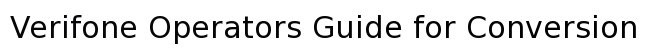  |
|
||
|
PROMPTS |
YOUR INPUT |
|
CREDIT |
Press the F key next to GLOBAL CHECK. On the following menu press CONVERSION. If GLOBAL CHECK is not on the Menu press the * button until it appears. |
|
ENTER ACCOUNT |
Run check through reader. Check goes in left hand slot with the face of the check facing right. Check reader light should blink on & off. If it turns red try again. |
|
AMOUNT OF SALE |
Enter the amount of the check. See the table labeled 'TERMINAL RESPONSES' below. |
|
DRIVERS LICENSE |
Swipe the drivers license through the terminal. If the License does not have a magnetic stripe key in the number. If there are letters press the number key that has the letter and then press the ALPHA key to convert the number to the letter. |
|
ENTER STATE CODE |
Enter the state code. Use the table below for the proper state code number. You may also use the 2 letter abreviation instead. |
|
RECEIPT SIGNED |
Make sure receipt is filled out completely
Press the X to get back to the check menu. Press * button until the main menu appears. |
|
Alabama 10 |
Alaska 12 |
Arizona 14 |
Arkansas 16 |
California 18 |
Colorado 20 |
|
Connecticut 22 |
Delaware 24 |
Florida 26 |
Georgia 28 |
Hawaii 30 |
Idaho 32 |
|
Illinois 34 |
Indiana 36 |
Iowa 38 |
Kansas 40 |
Kentucky 42 |
Louisiana 11 |
|
Maine 13 |
Maryland 15 |
Massachusetts 17 |
Michigan 19 |
Minnesota 21 |
Mississippi 23 |
|
Missouri 25 |
Montana 27 |
Nebraska 29 |
Nevada 31 |
New Hampshire 33 |
New Jersey 35 |
|
New Mexico 37 |
New York 39 |
No. Carolina 41 |
No. Dakota 43 |
Ohio 44 |
Oklahoma 45 |
|
Oregon 46 |
Pennsylvania 47 |
Rhode Island 48 |
So. Carolina 49 |
So. Dakota 50 |
Tennessee 51 |
|
Texas 52 |
Utah 53 |
Vermont 54 |
Virginia 55 |
Wash. DC 56 |
Washington 57 |
|
W. Virginia 58 |
Wisconsin 59 |
Wyoming 60 |
|
|
|
|
RESPONSE |
MEANING |
|
AUTH NUM xxxxxxG
or APPROVED xxxxxxG |
The transaction is converted to a debit and guaranteed predicated on compliance. Ensure all documents are complete.
1 Checks are filled out. 2 Receipts are complete. |
|
AUTH NUM xxxxxxV
or APPROVED xxxxxxV |
The transaction is converted to a debit but not guaranteed. Ensure all documents are complete.
1 Checks are filled out. 2 Receipts are complete. |
| NO ACH xxxxV |
The transaction was not converted to a debit REASONS |
| DECLINED |
Transaction rejected. Do not accept check. REASONS |
| ALL OTHERS |
If you received a response not listed here it may be an error. See the page labeled 'Error Definitions' for your terminal configuration. |
|
PROMPTS |
YOUR INPUT |
| Checks entered same day CREDIT |
Follow the same prompts as for a sale except on the global check menu select VOID |
|
PROMPTS |
YOUR INPUT |
|
CREDIT |
From the Global Check menu select IMAGER and UPLOAD Once uploaded press the red X to get to the main menu and select REPORTS Press the key next to Batch Summary |
|
Printing |
The terminal will print a report that reflects up to the minute the batch total for the day. |
© 2000 Global Check Svc. All registered trademarks/trade names belong to their respective owners