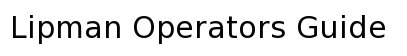 |
 |
|
|||
 |  |
Sale, Void, Batch, Bridge Upload, Returns & Standards,
|
|
Prompt |
Your Response |
| A fax & e-mail from GCS alerting you to a return |
When an item is returned it becomes a claim and will be listed in the claims section of the merchant record. Each claim will have their status
listed and is updated in real time.
If a sale is not honored by your customer's bank respond to the retrieval request sent by GCS within the time limits given. GCS also sends an e-mail to the customer who defaulted asking that they contact the store or us immediately. |
| Procedure |
For G code items the limit to respond is generally 3 days but may be shorter if your account is less than 3 months old. An item may be charged back
if it doesn't meet the standard of the authorization given, if it's for an uncovered return reason, or the return rate is excessive.
Regardless the return reason all claims are pursued for recovery on an equal basis for your benefit.
For V code items they should be responded to as quickly as possible. V codes, although not guaranteed are treated the same as G codes for purposes of recovery and GCS makes every effort to secure payment for the store. If a customer who has a return wishes to pay the store directly the store must call us prior to accepting payment. Since GCS is attempting recovery it is likely a debit may already be in process against the customer's account. To avoid customers being double charged GCS must be made aware of these situations before funds are accepted. |
| Standards |
The following standards apply to maintain a G code status. 1 The sale must be done correctly. 2 The documents for the sale must be accurate and complete. 3 GCS must have received the documents within the time limits given. 4 The return reason must be for a covered reason.** 5 The store return rate in monetary value (bounced items) is under 10% * The following standards apply to maintain a V code status. 1 The sale must be done correctly. 2 The documents for the sale must be accurate and complete. 3 GCS must receive the documents in order to attempt recovery. 4 The transaction can not be disputed by the customer. GCS may alter an approval given if it's discovered there are items that would negatively impact the customer's ability to meet the payment plan. If this occurs the merchant will be notified via e-mail and or fax immediately. * The recovery rate on prior returns may offset this permitting a higher allowed return rate. ** Covered returns are NSF, Closed, Frozen, Invalid, No Account, Duplicate. and Refer. Others are on a case by case basis. |
| Claims Payment | On compliant G code items they are paid by not charging back or they are funded on or about the 10th or 25th of the month. V code transactions are paid once recovered from the customer. Status of recovery on any item is available in the claims section of the merchant record. |
© 2000 Global Check Svc. All registered trademarks/trade names belong to their respective owners