




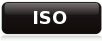
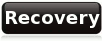


|

|

|

|

|
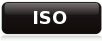
|
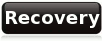
|

|
Talento Down Load Instructions |
|
We need to know the application name being used in the terminal.
Typcially it will begin with a D5****** and be a total of 8 characters and or digits long. If you are using FDRT001, this application according to Talento was NOT designed to work with any check program. Have the file builder change it to D54C4072 which will work. |
|
PROMPTS |
YOUR INPUT |
|
|
SWIPE CARD |
Press FN. |
|
|
MANAGER PASSWD |
Press 1 and enter |
|
|
Display with 3 options |
Press BLUE key under PARM |
|
|
Display with 3 options |
Press BLUE key under DIAL DOWNLD |
|
|
PARAM APPLICATION ID |
Press ENTER |
|
|
PARAM TERMINAL ID |
Enter the 8 digit merchant number and press ENTER |
|
|
PARM DOWNLD PHONE# |
Enter 16194420354 and press ENTER |
|
|
Terminal Downloads (10 seconds) |
Press Clear when download is complete |
|
TEST THE TERMINAL
|
© 2000 Global Check Svc. All registered trademarks/trade names belong to their respective owners