




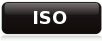
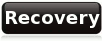



|

|

|

|

|
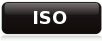
|
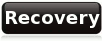
|

|
|
|
This help page is designed to answer the most common questions that may apply to the terminal listed. If you do not see your issue displayed it may be that it requires a more in depth analysis. If this is the case it might be wise to contact your sales associate for further assistance. |
|
POWER |
You should have a power supply with your terminal. The terminal should have the name of your business displayed. If it says 'No Application' it needs a download. |
|
PAPER |
The paper should be coming off the spool from the bottom into the printer. If the printer feeds paper but does not print reverse the roll. Most thermal paper only prints on one side. |
|
PRINTER |
The cable connecting the printer to the check reader plugs into the round port on the check reader. |
|
TELEPHONE |
On the back on the check reader use either one of the 2 ports that are next to each other. Do not use the one that is by itself. The one by itself is not a telephone line connection. It is advised that the terminal be the first device in line with the phone line. |
© 2000 Global Check Svc. All registered trademarks/trade names belong to their respective owners