




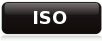
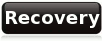


|

|

|

|

|
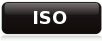
|
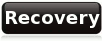
|

|
Verifone ZON/TRANZ Down Load Instructions |
The following describes how to download a Verifone
Zon or Tranz terminal for check service. It is assumed you
have
already downloaded the credit card application. If you are
downloading a Tranz 380 or Tranz 460 add an extra zero in
front of
each number in red below. You
must find out which number key it will be installed on before
you
do this. Test each key (usually 7 or 8) by pressing it and noting
the response. If it does nothing or says
'NO MERCHANT ID' or CHECK then
that key is a 'free key' and can be used.
|
Preliminary |
|
PROMPTS |
YOUR INPUT |
|
|
*** READY 100 *** |
Press ENTER and number 7 |
|
|
RECALL WHAT? |
press 000 (0000 for Tranz 380/460)
|
|
|
000= |
Press BACKSPACE and put in 16194420354 and press ENTER twice.
|
|
|
001= |
Record what 001= and press
BACKSPACE. |
|
|
019= |
Record what 019= and press BACKSPACE. Enter the Application name from the Application key below and press enter. Press CLEAR. Press ENTER, press 0, and press the star key. Terminal will download for about 20 seconds. |
|
|
DOWNLOAD DONE |
Press CLEAR. Press ENTER and number 8. If terminal asks for a password use the same as above |
|
|
IF DOWNLOAD FAIL |
If the terminal says SERIAL # NOT FOUND check the 001 location and make sure it contains the correct merchant number. If it does then check the 019 location to insure it has the correct application name. The office will need to know the application name in order to build the file correctly. Make sure they have the correct one. If the terminal says NO ENQ FROM HOST then press CLEAR and ENTER ,ZERO , and the STAR key to try again. If it fails again call the office. | |
|
STORE WHAT? |
Press 000 (Zon, tranz 330/420) |
|
|
STORE WHAT? |
Press 001 (Zon, tranz 330/420) |
|
|
STORE WHAT? |
Press 019 (Zon, tranz 330/420) |
|
| Post Download | If a check reader attached run the correct configuration check through the reader. | |
TEST THE TERMINAL
|
The application name is actually 3
parts. The first part describes the terminal by name.
The second
is the service, either CG for check guarantee or CT for check
truncation.
The third is the key it is going on.
As an example, a Tranz330 having Conversion on key 8 would be T330CT8.
|
TERMINAL |
1st PART |
2nd Part |
3rd Part |
|
Zon Jr Xl |
ZON |
CG or CT |
1 through 9 |
|
XL 300 |
ZON |
CG or CT |
1 through 9 |
|
Tranz 330 |
T330 |
CG or CT |
1 through 9 |
|
Tranz 380 |
T380 |
CG or CT |
1 through 9 |
|
Tranz 420 |
T420 |
CG or CT |
1 through 9 |
|
Tranz 460 |
T460 |
CG or CT |
1 through 9 |
© 2000 Global Check Svc. All registered trademarks/trade names belong to their respective owners