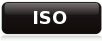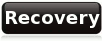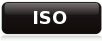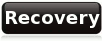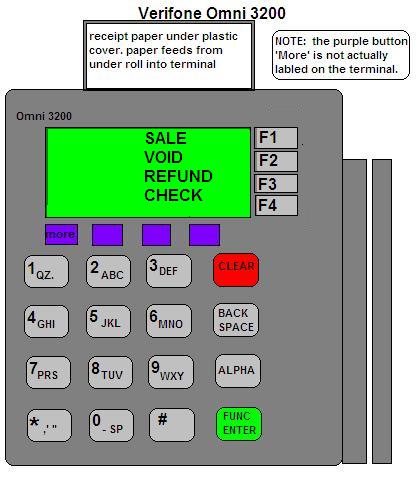| 1. | Press [ENTER]and 7 at the same time. |
| 2. | Enter 1 [ALPHA] [ALPHA] 66831 at system password prompt |
| 3. | Press 7 and then [ENTER] |
| 4. | At RECALL prompt enter (IF USING CR600) *CKRDR [ENTER] [BACKSPACE] 1501 [ENTER]
(IF USING MAGTEK) *CKRDR [ENTER] [BACKSPACE] 1301 [ENTER] |
| 5. | Press CLEAR 3 times. |
| 6. | Using purple 'MORE' button select OTHER SETUP on MENU. (for omni470 press enter and 9) |
| 7. | Enter 1 [ALPHA] [ALPHA] 66831 at password prompt. |
| 8. | Select CHECK from the menu. |
| 9. | Make a note of which 'S' key is highlighted and Press SLCT |
| 10. | Press Next when terminal says SKEY # 1- ( maybe 1 through 9) |
| 11. | At PRIMARY PHONE prompt press Edit and enter 18003415675 [ENTER] |
| 12. | Press Next and Edit and enter 18003415675 [ENTER] for SECONDARY PHONE |
| 13. | Press Next. TCL String 1 should be displayed with only Exit available. |
| 14. | Press Exit. Press NEXT . |
| 15. | TCL String 2 should be displayed. If EDIT not shown press EXIT. Press EDIT.
For 'NEW' Press ENTER, then press NEXT. |
| 16. | TCL String 3 should be displayed. If EDIT not shown press EXIT. Press EDIT
For 'NEW' press ENTER, then press NEXT. |
| 17. | Press Next until it says DESIRED HOST. Press Edit and put in GCS press ENTER |
| 18. | Press Next until it says 'MEM LOC 1'. Write down the number shown. |
| 19. | Press Next PROMPT/DATA 1. will appear and press EDIT. Enter the merchant # and ENTER. |
| 20. | Press NEXTuntil it says 'MEM LOC 2'. Write down the number shown. |
| 21. | Press NEXT PROMPT/DATA 2 will appear. If it says 'CHECK NUMBER' go to step 22. If
does not then press EDIT and enter the phrase 'CHECK NUMBER'. Press ENTER. |
| 22. | Press PREV until 'PREV' no longer available on screen. It should Stop on
TCL String 1. Press EXIT and EDIT.Enter the following string but replace the words 'LOC1' and 'LOC2' with the numbers you wrote
down from steps 18 and 20.
IF USING A CHECK READER USE THIS (+ is zero & alpha 3 times)
ALOC1RQF5EF8KPLOC2K2F1+ZF3K4 [ENTER] and then EXIT twice
IF NOT USING A CHECK READER USE THIS
ALOC1RQF5EF8KPLOC2K2F3K4 [ENTER] and then EXIT twice |
| |
Terminal should ask to save changes press 'OK'. Press EXIT until it says DEMO CHECK TERMINAL BATCH. Select Terminal from the list. Press SLCK on the screen shown.
Press PREV until it says 'SOFT KEY ON CHECK'. Press EDIT and put in a 1 press ENTER.
Press EXIT Press OK to save changes. Press CLEAR until it goes back to the main screen. |
| 20. |
Do a test for $1.00 to ensure the terminal operates before taking to the store. When training the merchant in its use make sure you enter the correct amount for the down payment otherwise the commission will be delayed.
|